TuneBoto Amazon Video Downloader Full Review
Are you an Amazon video watcher? If so, you know how inconvenient it can be when your favorite content isn't available anytime or anywhere. But now there's a solution to this dilemma: TuneBoto Amazon Video Downloader! This powerful software allows you to download and transfer any Amazon Prime Video and TV shows right onto your hard drive in just a few steps. Read on for our full review of TuneBoto’s features, as well as tips and tricks to get the most out of this amazing product.
 Catalogue
Catalogue
What is TuneBoto Amazon Video Downloader?
TuneBoto Amazon Video Downloader is software that can help you download videos from Prime Video with ease.
Official Website:https://www.tuneboto.com/amazon-video-downloader.html
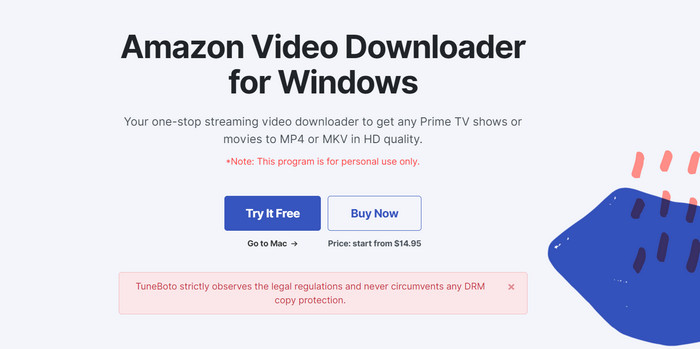
Amazon Prime Video enables its subscribers to download videos to smartphone or tablet and enjoy them offline on the go, but there are some restrictions on the download feature. First, you can only download a total of 25 titles per account. And the downloaded videos can only be stored on your device for 30 days. What's more, once you start watching a downloaded video, you have to finish watching it within 48 hours. The hardest part is that you can't own the downloaded videos.
However, simply with TuneBoto Amazon Video Downloader, you can get rid of all those limist. Because it can download your favorite videos, movies, anime, etc. from Prime Video as MP4 / MKV files. That means, you can save your favorite videos to your personal library forever. If you are one of them who want to have their own video library, TuneBoto Amazon Video Downloader is worth a try.
Features of TuneBoto Amazon Video Downloader
TuneBoto Amazon Video Downloader can download unlimited movies, dramas, anime and Amazon Originals from Amazon in HD quality to your PC/Mac. Downloaded videos are in versatile MP4 / MKV format and can be played on almost all media players, including Android and iOS devices, game consoles, and recorders.
- Download any movie, show, documentary, or others from Amazon.
- Download videos in 1080P without any quality loss.
- Supports keeping multilingual subtitles and 5.1 audio tracks.
- You can save downloaded videos in MP4 or MKV.
- Three subtitle modes enable you to play the downloads on any device.
- Works on both Windows and Mac computer.
Price of TuneBoto Amazon Video Downloader
TuneBoto Amazon Video Downloader is free to try. The version downloaded from the official website is the trial version. The trial version can only save the first 5 minutes of each video, but you can actually try it out and get a feel for how the software itself works and how easy it is to use. If you are satisfied with its features, you can purchase it.
TuneBoto Amazon Video Downloader offers 3 pricing plans: monthly plan, yearly plan, and lifetime license. For each price, please go to the official purchase page and check.
Buy TuneBoto Amazon Video Downloader for Windows
Buy TuneBoto Amazon Video Downloader for Mac
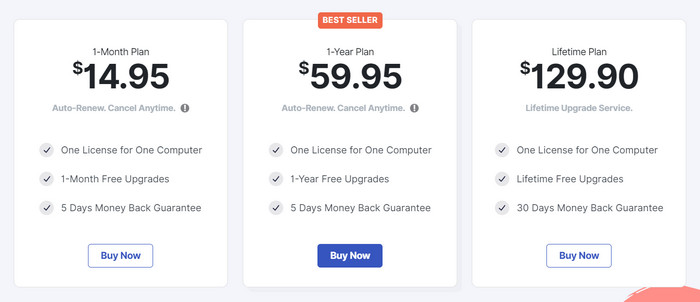
How to Use TuneBoto Amazon Video Downloader
The following content will show you how to use this app in details.
Installation
First, download the downloader from TuneBoto official website to your PC or Mac. Please select either Windows or Mac according to the OS of your computer and download it.
Next, double-click the downloaded "exe" file and select the installation path to install TuneBoto Amazon Video Downloader on your PC.
For Mac, open the downloaded "dmg" file and drag it to the application folder to install it.
After the installation is complete, double-click the "TuneBoto Amazon Video Downloader" icon that appears on your desktop to start it. The main interface will look like the one below.
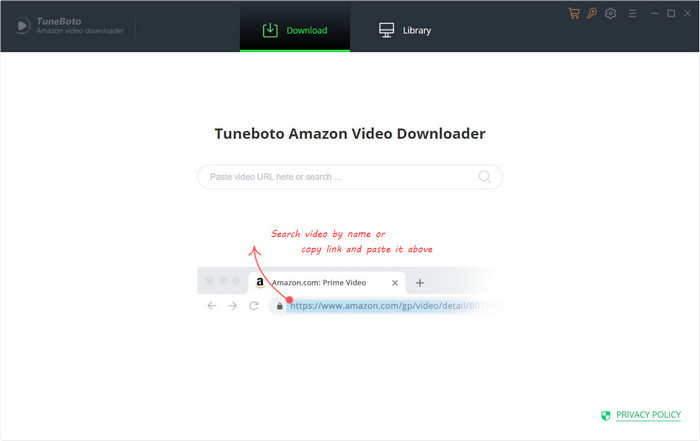
Output Settings
Before downloading the video, let's do the basic settings first. Click the gear icon on the top right of the interface to access the settings window. The Settings window has three options: Download Settings, Account Settings, and Advanced Settings.
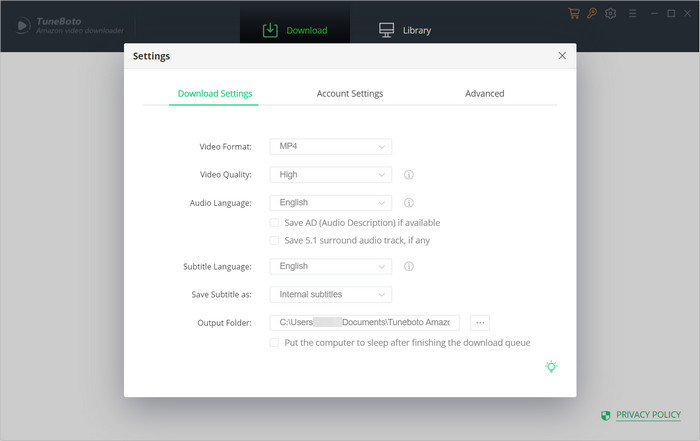
In "Download Settings", you can adjust the file format (MP4 or MKV), quality, audio language, subtitle type, output folder, etc. of the downloaded video.
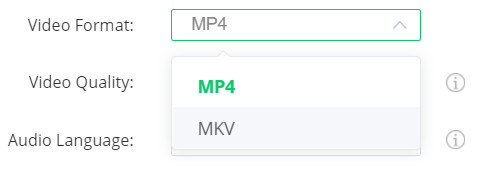
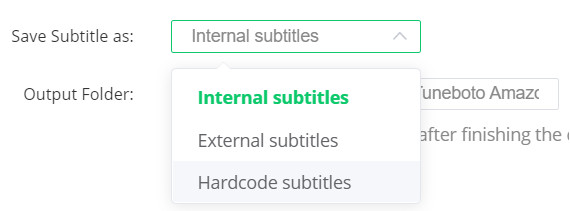
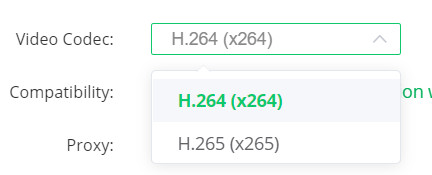
- You can choose "MP4" or "MKV" format. Normally, MP4 is widely-accepted by most devcies.
- "Video quality" has three quality levels: "Low", "Medium" and "High". Of course, the higher the quality, the better!
- "Audio Language" allows you to select different languages. It also supports saving AD and 5.1 surround audio tracks. Note that if the video you are trying to download is a non-dubbed video, setting the audio language is useless.
- There are three options for "Save Subtitle as": "Internal Subtitle", "External Subtitle", and "Hardcode Subtitles".
- In the "Output Folder" setting, you can specify where to save the video.
- You can also freeze your PC by checking the action after the download is complete. Very user friendly.
- You can set "Video codec" in advanced settings. H.265 can reduce the bitrate by about 50%, so the image quality is good and the file size is halved. However, few devices can watch videos stored in H.265. Here we recommend choosing H.264 as it is widely supported.
If you select "Hardcode Subtitles", the subtitle will be burned into the video and become part of the video. Regardless of the type of media player used or the format of the subtitle file, there is no need to worry about garbled subtitle data.
"Internal Subtitles" means that the subtitles are in text form inside the video file.
"External Subtitles" means that the subtitles will be saved separately as separate text or image files.
How to Download Amazon Prime Video
After completing the basic settings, follow the steps below to search for and start downloading the titles you want to download from Amazon Prime Video.
Enter the name of the movie, TV show, or anime you want to download in the search box of TuneBoto Amazon Video Downloader, or navigate to the Amazon Prime official website, find the movie you want to download, right-click and copy the URL. You can easily search for videos by copying and pasting the link into the search box. After that, you'll be prompted to log in to Amazon Prime. Simply log in with your Amazon Prime account, then your videos will load and be listed soon.
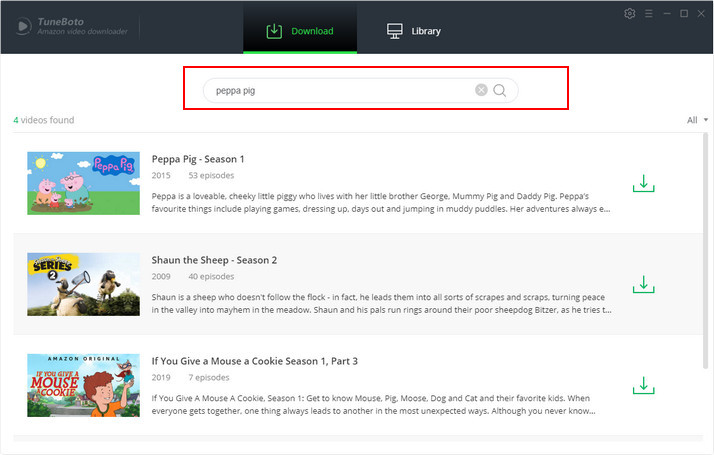
For series, you can select the season and number of episodes by clicking the download button. You can download all at once, so select the episodes you want to download.
Then click "Advanced Download" on the bottom left to check and set the video (quality, bitrate, size), audio and subtitles again.
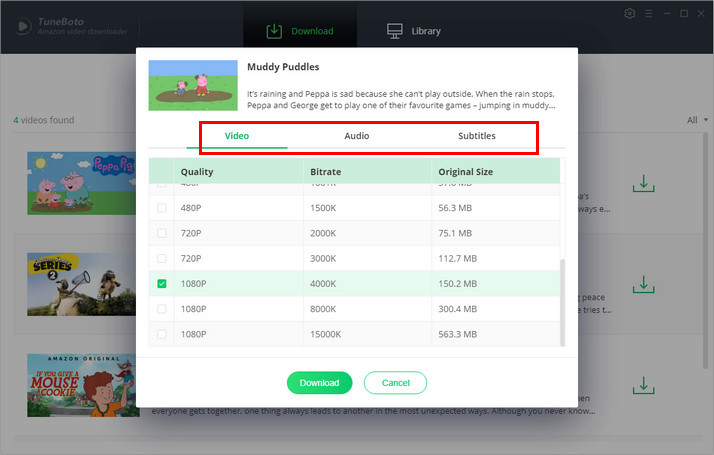
Finally, click "Download" and the download will start automatically. On the right panel, you can check the details, speed, remaining time, etc.
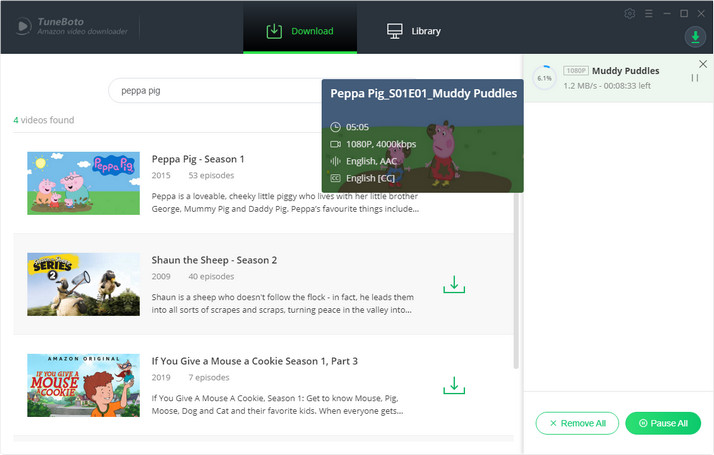
After the download is complete, click "Library" above to enter the download history screen. Click the folder icon to the right of the video to find out where the video is saved.
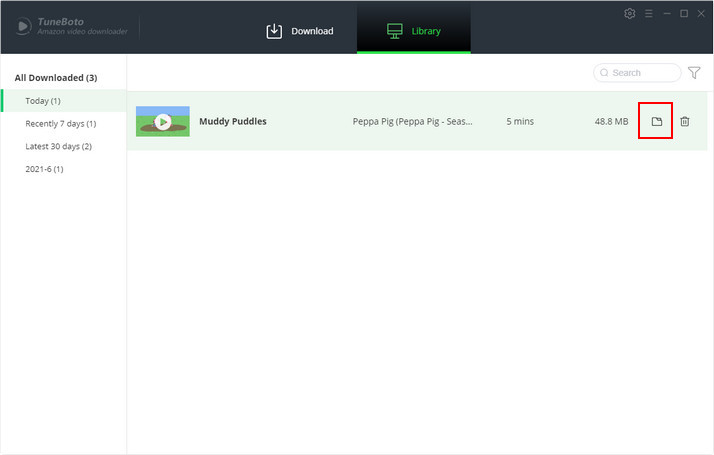
That's it. You can watch videos downloaded with TuneBoto Amazon Video Downloader offline on any device.
TuneBoto Amazon Video Downloader Verdict
TuneBoto Amazon Video Downloader has a very simple interface, clear and easy to use. Operation is also stable. There are some similar software on the market, but only TuneBoto Amazon Video Downloader can output both MP4 and MKV. In addition, TuneBoto Amazon Video Downloader also supports hardcode subtitles that other similar software does not. The ability to keep hardcode subtitles is especially appealing for those who want to burn their downloaded Prime Video to DVD with subtitles.
Sometimes an error occurs and the download fails. In that case, please refer to the FAQ page of TuneBoto for how to deal with the corresponding error code and try to solve it. If you still cannot solve the problem, please contact the TuneBoto support team.
Is It Safe to Use TuneBoto Amazon Video Downloader?
TuneBoto Amazon Video Downloader seems to use an embedded browser to record the video you want to download while playing it in the background, then automatically encode it and save it to your computer. It is not DRM removal and copying. Reproduction for private use is permitted as long as it does not circumvent technical protection measures.
However, if you redistribute, sell, or lend the downloaded work, it is a violation of the copyright law, so please limit it to personal use.
Summary
We have introduced how to use and evaluate the software "TuneBoto Amazon Video Downloader" that can download Amazon Prime Video to MP4. With TuneBoto Amazon Video Downloader, you can download Prime Video to versatile MP4, MKV formats for offline enjoyment.