A Comprehensive Review of SameMovie HBOMax Video Downloader
Are you looking for a reliable solution to download videos from HBO and Max easily? If so, SameMovie HBOMax Video Downloader might be the perfect tool for you. This comprehensive review will help guide you through the features and benefits of using this powerful video downloader so that you can make an informed decision on whether or not it is right for your needs. With SameMovie HBOMax Video Downloader's advanced downloading capabilities, fast performance, and intuitive interface, it makes video downloading simple and efficient—allowing users to quickly capture their favorite shows without any hassle! Read on to learn more about why we believe this powerful software should be a part of your digital media arsenal.
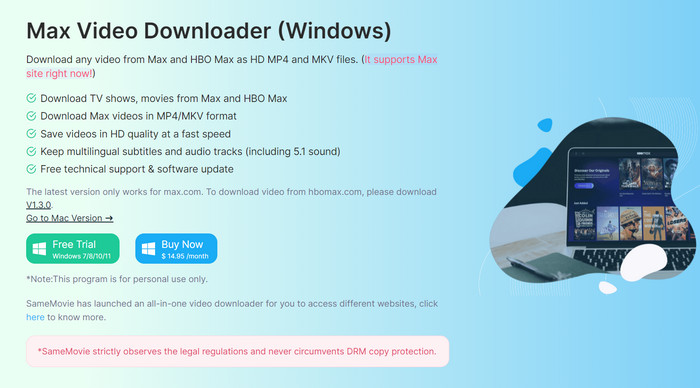
Part 1: What Do We Need SameMovie HBOMax Video Downloader
There are many limits of the download feature of Max.
- The download feature is only available on mobile devices.
- Only the Ad-free can download content from HBO and Max to Watch Offline, and the basic Ad-free account have a maximum of 30 downloaded items at a time.
- Certain series may be limited to 25 downloaded episodes from the same series.
- The Ultimate Ad-Free plan has a limit of 30 downloaded movies.
- Unwatched downloads expire after 30 days or 48 hours after you start watching.
- Once your subscription is over, you will lose access to your downloads.
If you want to get rid of device limits, time limits, then SameMovie HBOMax Video Downloader is your necessary tool.
Official Website:https://www.samemovie.com/hbomax-video-downloader.html
Part 2: Main Feature of SameMovie HBOMax Video Downloader
SameMovie HBOMax Video Downloader is developed by SameMovie company, a world-leading video downloading tool provider, to help users download any movies, shows, originals from HBO and Max on computer. Here are its key features.
1. Download any content from HBO and Max to Computer
No matter whether you are using an Ad-supported or Ad-free account, you can use SameMovie to download content from Max library, including Originals, and videos from HBO, Warner Bros., DC, and Cartoon Network.
2. Save Max Video in MP4 or MKV Format
SameMovie Max Video Downloader enables you to save your favorite content from HBO and Max onto your device in both MP4 and MKV formats. So, whether you're on a road trip or just taking a break at home, you can enjoy your favorite content on-demand with HBO Max.
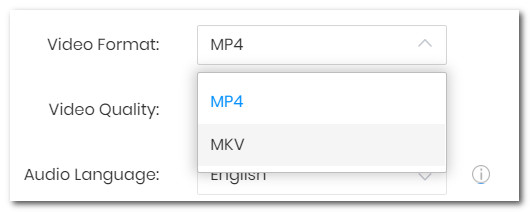
3. Keep 5.1 Dolby Audio, Multilingual Audio Tracks and Subtitles
It supports preserving 5.1 Dolby audio, which provides a more immersive audio experience by creating a surround sound effect, pulling you deeper into the action and enhancing the overall viewing experience. Plus, SameMovie can keep multilingual audio tracks and subtitles, making it easy for you to enjoy films and shows in your native language, or even learn a new one.
4. Two Video Codec Options and Three Subtitle Modes
It offers two video codec options: H.264 and H.265. Not only do they compress video data while retaining high-quality visuals, but they also enable faster transmission and bandwidth optimization, making it easier and faster to stream and download videos across different devices and platforms. Furthermore, three subtitle modes enables you to play the downloads on many devices with subtitles.
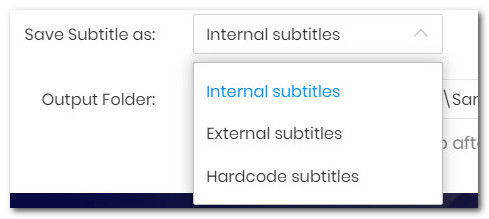
5. Fast Download Speed and Batch Download Mode
The download speed is extremely fast and it support Batch Download. You can add a whole season of a series or some title to download in batch. With which, you can enjoy seamless download experiences at a break-neck pace.
Part 3: System Requires of SameMovie
SameMovie Max Video Downloader is compatible with Windows 7/8/8.1/10 and macOS 10.15 or later.
Part 4: Free or Paid?
It offers the free trial version that allows you to download the first 5 mins of each video. If you want to enjoy its full features without the length limits, you need to pay. There are three tiers: 14.95/month, 59.95/year, 129.9/lifetime. The monthly or annual subscription will be renewed automatically at the end of your subscription term. If you want to disable it to avoid renewal charges, you must do so before the renewal date.
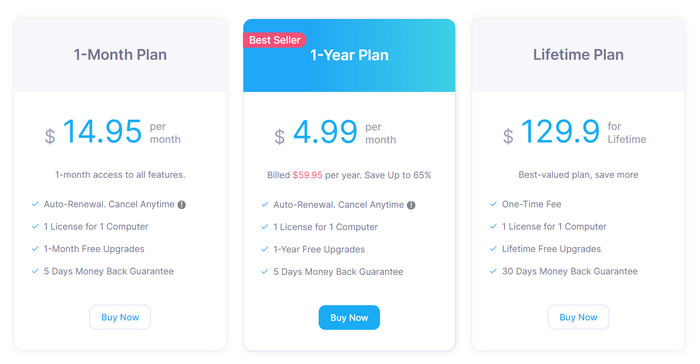
Part 5: How to Use SameMovie Max Video Downloader
The following content will show you how to use this app in details.
Step 1: Log into Your Account
Install SameMovie HBOMax Video Downloader on your computer and click "Sign in" to log into your account.
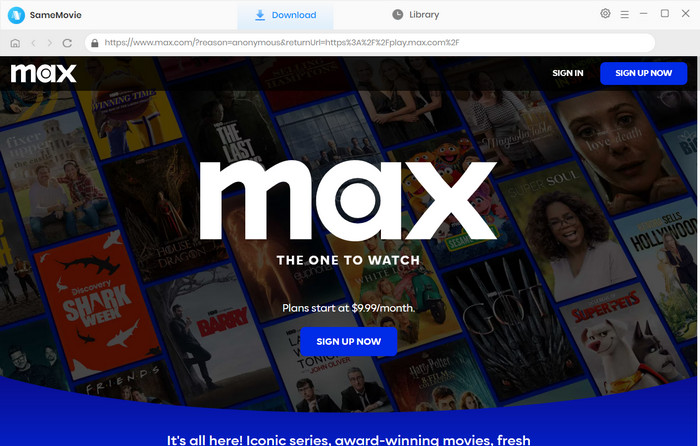
Step 2: Search for Video
Now, just enter the video name to the search box to find the video you want to download.
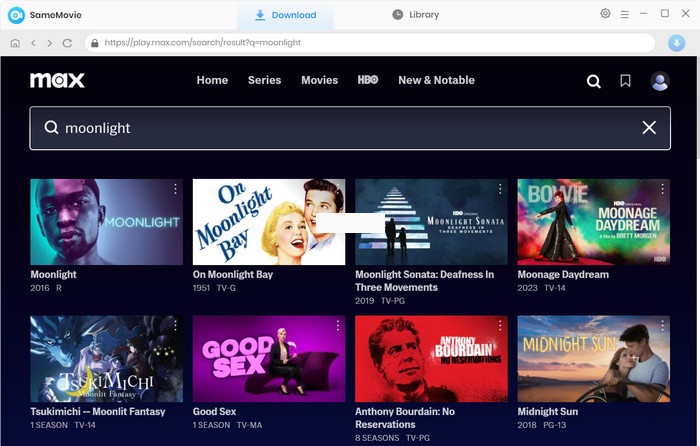
Step 3: Select Format
Go to the Setting window to select the output format, subtitle mode and other settings.
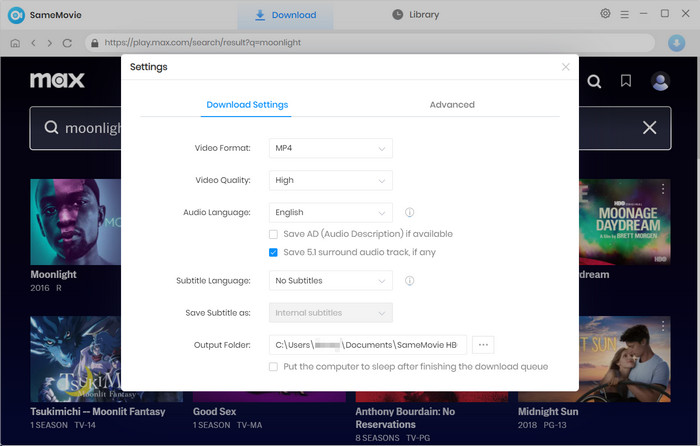
Step 4: Select Video Quality and Language
Click the Download icon, then you can go to the Advanced Download window and select specific video quality, video size, audio language, subtitle language.
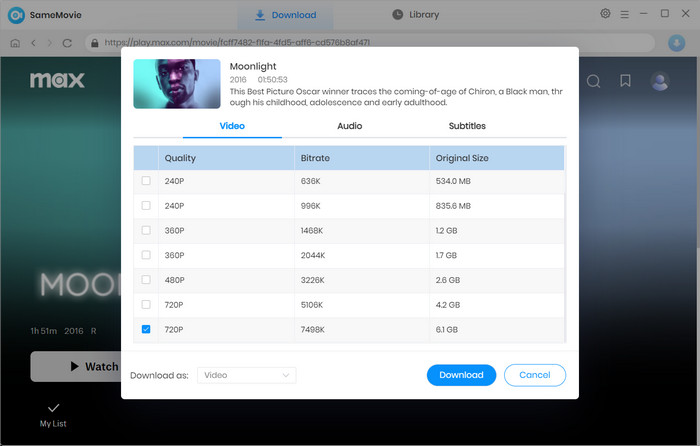
Step 5: Download Video
Click the Download button to download the movies to your computer. After downloading, you can find the file in the output path you set, now it will be saved as .mp4 or .mkv format, you can keep it forever until you delete it manually.
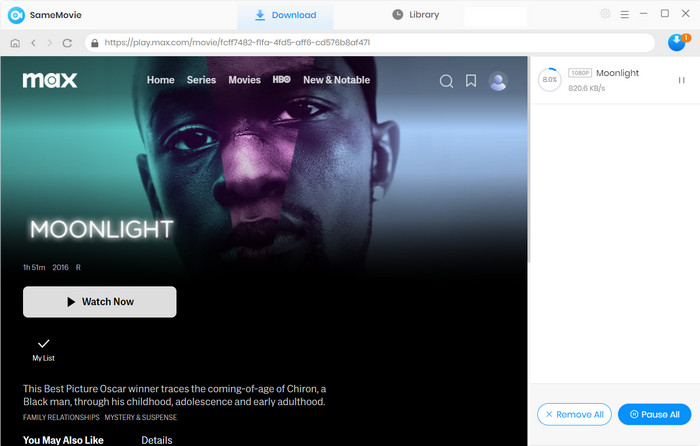
Simply with the help of SameMovie, you can easily download favorite video from HBO Max and Max to your computer! Now, just download the app for a try.
Summary
All in all, SameMovie HBOMax Video Downloader is an unbeatable program that can revolutionize the way you enjoy movies and videos. This downloader offers immense utility and countless possibilities for anyone looking to save their favorite content locally or share it with others. In terms of speed, reliability, compatibility, audio/video settings, download progress notifications, and accessibility overall - this tool is worth every penny. If you’re already a subscriber of HBO Max service and tired of streaming your favorite movies and videos online – we definitely recommend downloading the SameMovie HBOMax Video Downloader. You won’t regret it!
 Catalogue
Catalogue